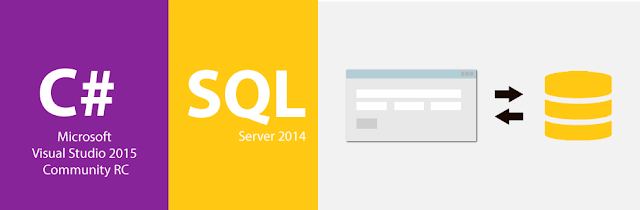
Para los que recién empiezan a desarrollar aplicaciones de escritorio, siempre tienen dudas de como realizar un CRUD (Create, Read, Update y Delete) de un registro, En esta oportunidad lo haremos con C# y SQL Server.
Hay muchas formas de hacer un CRUD y con distintos elementos windows forms. Lo importante es saber hacer un INSERT y luego procederemos con el UPDATE, DELETE y el SELEC para buscar un registro.
Crearemos el siguiente formulario con sus botones para cada acción del CRUD:
Usaremos los siguientes elementos:
Creamos la Base de Datos: create database Productos;go
use Productos;
go
create table postres (
id int not null identity,
nombre varchar(50) not null,
precio decimal(6,2),
stock float,
constraint pk_postres primary key(id)
);
Ahora vamos con nuestro código. En los comentarios describo lo que hago en cada bloque de código:
// Instancio las Directivas.
using System;
using System;
using System.Collections.Generic;
using System.ComponentModel;
using System.Data;
using System.Drawing;
using System.Linq;
using System.Text;
using System.Threading.Tasks;
using System.Windows.Forms;
using System.Data.SqlClient;
namespace Crud
{
public partial class frmProductos : Form
{
// Realizo la Conexión a la Base de Datos
string connectionString = @"Server=.\sqlexpress;Database=productos;Trusted_Connection=True;";
bool nuevo;
public frmProductos()
{
InitializeComponent();
// Cargo el Formulario y su estado para cada elemento.
}
private void frmProductos_Load(object sender, EventArgs e)
{
tsbNuevo.Enabled = true;
tsbGuardar.Enabled = false;
tsbCancelar.Enabled = false;
tsbEliminar.Enabled = false;
txtId.Enabled = true;
tsbBuscar.Enabled = true;
txtNombre.Enabled = false;
txtPrecio.Enabled = false;
}
private void tbsNuevo_Click(object sender, EventArgs e)
{
// Cargo el estado para el botón Nuevo y los demás elementos.
tsbNuevo.Enabled = false;
tsbGuardar.Enabled = true;
tsbCancelar.Enabled = true;
tsbEliminar.Enabled = false;
tstId.Enabled = false;
tsbBuscar.Enabled = false;
txtNombre.Enabled = true;
txtPrecio.Enabled = true;
txtStock.Enabled = true;
txtNombre.Focus();
nuevo = true;
}
private void tsbGuardar_Click(object sender, EventArgs e)
{
// Cuando hago click en el botón Nuevo que proceda la inserción de un registro en la Base de Datos.
if (nuevo)
{
string sql = "INSERT INTO POSTRES (ID, NOMBRE, PRECIO, STOCK)"
+ "VALUES ('" + txtId.Text + "', '" + txtNombre.Text + "', '" + txtPrecio.Text + "', '" + txtStock.Text + "')";
SqlConnection con = new SqlConnection(connectionString);
SqlCommand cmd = new SqlCommand(sql, con);
cmd.CommandType = CommandType.Text;
con.Open();
try
{
int i = cmd.ExecuteNonQuery();
if (i > 0)
MessageBox.Show("Registro ingresado correctamente !");
}
catch (Exception ex)
{
MessageBox.Show("Erro: " + ex.ToString());
}
finally
{
// Cierro la Conexión.
con.Close();
}
}
else
{
// Procedo a realizar la actualización del registro en la Base de Datos.
string sql = "UPDATE POSTRES SET NOMBRE='" + txtNombre.Text +
"', PRECIO='" + txtPrecio.Text +
"', " + "STOCK='" + txtStock.Text + "' WHERE id=" + txtId.Text + "";
SqlConnection con = new SqlConnection(connectionString);
SqlCommand cmd = new SqlCommand(sql, con);
cmd.CommandType = CommandType.Text;
con.Open();
try
{
int i = cmd.ExecuteNonQuery();
if (i > 0)
MessageBox.Show("Registro actualizado correctamente !");
}
catch (Exception ex)
{
MessageBox.Show("Erro: " + ex.ToString());
}
finally
{
// Cierro la Conexión.
con.Close();
}
}
// Defino los Estados para los elementos de mi Formulario después de actualizar el registro.
tsbNuevo.Enabled = true;
tsbGuardar.Enabled = false;
tsbCancelar.Enabled = false;
tsbEliminar.Enabled = false;
tstId.Enabled = true;
tsbBuscar.Enabled = true;
txtNombre.Enabled = false;
txtPrecio.Enabled = false;
txtStock.Enabled = false;
txtId.Text = "";
txtNombre.Text = "";
txtPrecio.Text = "";
txtStock.Text = "";
}
private void tsbCancelar_Click(object sender, EventArgs e)
{
// Defino los Estados para los elementos de mi Formulario cuando hago click en el botón Cancelar.
tsbNuevo.Enabled = true;
tsbGuardar.Enabled = false;
tsbCancelar.Enabled = false;
tsbEliminar.Enabled = false;
tstId.Enabled = true;
tsbBuscar.Enabled = true;
txtNombre.Enabled = false;
txtPrecio.Enabled = false;
txtStock.Enabled = false;
txtId.Text = "";
txtNombre.Text = "";
txtPrecio.Text = "";
txtStock.Text = "";
}
private void tsbEliminar_Click(object sender, EventArgs e)
{
// Si hago click en el botón eliminar procedo a eliminar en la Base de Datos.
string sql = "DELETE FROM POSTRES WHERE ID=" + txtId.Text;
SqlConnection con = new SqlConnection(connectionString);
SqlCommand cmd = new SqlCommand(sql, con);
cmd.CommandType = CommandType.Text;
con.Open();
try
{
int i = cmd.ExecuteNonQuery();
if (i > 0)
MessageBox.Show("Registro eliminado correctamente !");
}
catch (Exception ex)
{
MessageBox.Show("Erro: " + ex.ToString());
}
finally
{
// Cierro la Conexión.
con.Close();
}
// Defino los Estados para los elementos de mi Formulario cuando hago click en el botón Eliminar.
tsbNuevo.Enabled = true;
tsbGuardar.Enabled = false;
tsbCancelar.Enabled = false;
tsbEliminar.Enabled = false;
tstId.Enabled = true;
tsbBuscar.Enabled = true;
txtNombre.Enabled = false;
txtPrecio.Enabled = false;
txtStock.Enabled = false;
txtId.Text = "";
txtNombre.Text = "";
txtPrecio.Text = "";
txtStock.Text = "";
}
private void tsbBuscar_Click(object sender, EventArgs e)
{
// Cuando hago click en el botón Buscar, procedo a buscar en la Base de Datos.
string sql = "SELECT * FROM POSTRES WHERE ID=" + tstId.Text;
SqlConnection con = new SqlConnection(connectionString);
SqlCommand cmd = new SqlCommand(sql, con);
cmd.CommandType = CommandType.Text;
SqlDataReader reader;
con.Open();
try
{
reader = cmd.ExecuteReader();
if (reader.Read())
{
// Defino los Estados para los elementos de mi Formulario cuando hago click en el botón Buscar.
tsbNuevo.Enabled = false;
tsbGuardar.Enabled = true;
tsbCancelar.Enabled = true;
tsbEliminar.Enabled = true;
tstId.Enabled = false;
tsbBuscar.Enabled = false;
txtNombre.Enabled = true;
txtPrecio.Enabled = true;
txtStock.Enabled = true;
txtNombre.Focus();
txtId.Text = reader[0].ToString();
txtNombre.Text = reader[1].ToString();
txtPrecio.Text = reader[2].ToString();
txtStock.Text = reader[3].ToString();
nuevo = false;
}
else
MessageBox.Show("Ningun registro encontrado con el Id ingresado !");
}
catch (Exception ex)
{
MessageBox.Show("Erro: " + ex.ToString());
}
finally
{
// Cierro la Conexión.
con.Close();
}
tstId.Text = "";
}
private void toolStrip1_ItemClicked(object sender, ToolStripItemClickedEventArgs e)
{
}
private void btnSalir_Click(object sender, EventArgs e)
{
// Cuando hago click en el botón Salir cierro el formulario.
this.Close();
}
}
}
using System;
using System;
using System.Collections.Generic;
using System.ComponentModel;
using System.Data;
using System.Drawing;
using System.Linq;
using System.Text;
using System.Threading.Tasks;
using System.Windows.Forms;
using System.Data.SqlClient;
namespace Crud
{
public partial class frmProductos : Form
{
// Realizo la Conexión a la Base de Datos
string connectionString = @"Server=.\sqlexpress;Database=productos;Trusted_Connection=True;";
bool nuevo;
public frmProductos()
{
InitializeComponent();
// Cargo el Formulario y su estado para cada elemento.
}
private void frmProductos_Load(object sender, EventArgs e)
{
tsbNuevo.Enabled = true;
tsbGuardar.Enabled = false;
tsbCancelar.Enabled = false;
tsbEliminar.Enabled = false;
txtId.Enabled = true;
tsbBuscar.Enabled = true;
txtNombre.Enabled = false;
txtPrecio.Enabled = false;
}
private void tbsNuevo_Click(object sender, EventArgs e)
{
// Cargo el estado para el botón Nuevo y los demás elementos.
tsbNuevo.Enabled = false;
tsbGuardar.Enabled = true;
tsbCancelar.Enabled = true;
tsbEliminar.Enabled = false;
tstId.Enabled = false;
tsbBuscar.Enabled = false;
txtNombre.Enabled = true;
txtPrecio.Enabled = true;
txtStock.Enabled = true;
txtNombre.Focus();
nuevo = true;
}
private void tsbGuardar_Click(object sender, EventArgs e)
{
// Cuando hago click en el botón Nuevo que proceda la inserción de un registro en la Base de Datos.
if (nuevo)
{
string sql = "INSERT INTO POSTRES (ID, NOMBRE, PRECIO, STOCK)"
+ "VALUES ('" + txtId.Text + "', '" + txtNombre.Text + "', '" + txtPrecio.Text + "', '" + txtStock.Text + "')";
SqlConnection con = new SqlConnection(connectionString);
SqlCommand cmd = new SqlCommand(sql, con);
cmd.CommandType = CommandType.Text;
con.Open();
try
{
int i = cmd.ExecuteNonQuery();
if (i > 0)
MessageBox.Show("Registro ingresado correctamente !");
}
catch (Exception ex)
{
MessageBox.Show("Erro: " + ex.ToString());
}
finally
{
// Cierro la Conexión.
con.Close();
}
}
else
{
// Procedo a realizar la actualización del registro en la Base de Datos.
string sql = "UPDATE POSTRES SET NOMBRE='" + txtNombre.Text +
"', PRECIO='" + txtPrecio.Text +
"', " + "STOCK='" + txtStock.Text + "' WHERE id=" + txtId.Text + "";
SqlConnection con = new SqlConnection(connectionString);
SqlCommand cmd = new SqlCommand(sql, con);
cmd.CommandType = CommandType.Text;
con.Open();
try
{
int i = cmd.ExecuteNonQuery();
if (i > 0)
MessageBox.Show("Registro actualizado correctamente !");
}
catch (Exception ex)
{
MessageBox.Show("Erro: " + ex.ToString());
}
finally
{
// Cierro la Conexión.
con.Close();
}
}
// Defino los Estados para los elementos de mi Formulario después de actualizar el registro.
tsbNuevo.Enabled = true;
tsbGuardar.Enabled = false;
tsbCancelar.Enabled = false;
tsbEliminar.Enabled = false;
tstId.Enabled = true;
tsbBuscar.Enabled = true;
txtNombre.Enabled = false;
txtPrecio.Enabled = false;
txtStock.Enabled = false;
txtId.Text = "";
txtNombre.Text = "";
txtPrecio.Text = "";
txtStock.Text = "";
}
private void tsbCancelar_Click(object sender, EventArgs e)
{
// Defino los Estados para los elementos de mi Formulario cuando hago click en el botón Cancelar.
tsbNuevo.Enabled = true;
tsbGuardar.Enabled = false;
tsbCancelar.Enabled = false;
tsbEliminar.Enabled = false;
tstId.Enabled = true;
tsbBuscar.Enabled = true;
txtNombre.Enabled = false;
txtPrecio.Enabled = false;
txtStock.Enabled = false;
txtId.Text = "";
txtNombre.Text = "";
txtPrecio.Text = "";
txtStock.Text = "";
}
private void tsbEliminar_Click(object sender, EventArgs e)
{
// Si hago click en el botón eliminar procedo a eliminar en la Base de Datos.
string sql = "DELETE FROM POSTRES WHERE ID=" + txtId.Text;
SqlConnection con = new SqlConnection(connectionString);
SqlCommand cmd = new SqlCommand(sql, con);
cmd.CommandType = CommandType.Text;
con.Open();
try
{
int i = cmd.ExecuteNonQuery();
if (i > 0)
MessageBox.Show("Registro eliminado correctamente !");
}
catch (Exception ex)
{
MessageBox.Show("Erro: " + ex.ToString());
}
finally
{
// Cierro la Conexión.
con.Close();
}
// Defino los Estados para los elementos de mi Formulario cuando hago click en el botón Eliminar.
tsbNuevo.Enabled = true;
tsbGuardar.Enabled = false;
tsbCancelar.Enabled = false;
tsbEliminar.Enabled = false;
tstId.Enabled = true;
tsbBuscar.Enabled = true;
txtNombre.Enabled = false;
txtPrecio.Enabled = false;
txtStock.Enabled = false;
txtId.Text = "";
txtNombre.Text = "";
txtPrecio.Text = "";
txtStock.Text = "";
}
private void tsbBuscar_Click(object sender, EventArgs e)
{
// Cuando hago click en el botón Buscar, procedo a buscar en la Base de Datos.
string sql = "SELECT * FROM POSTRES WHERE ID=" + tstId.Text;
SqlConnection con = new SqlConnection(connectionString);
SqlCommand cmd = new SqlCommand(sql, con);
cmd.CommandType = CommandType.Text;
SqlDataReader reader;
con.Open();
try
{
reader = cmd.ExecuteReader();
if (reader.Read())
{
// Defino los Estados para los elementos de mi Formulario cuando hago click en el botón Buscar.
tsbNuevo.Enabled = false;
tsbGuardar.Enabled = true;
tsbCancelar.Enabled = true;
tsbEliminar.Enabled = true;
tstId.Enabled = false;
tsbBuscar.Enabled = false;
txtNombre.Enabled = true;
txtPrecio.Enabled = true;
txtStock.Enabled = true;
txtNombre.Focus();
txtId.Text = reader[0].ToString();
txtNombre.Text = reader[1].ToString();
txtPrecio.Text = reader[2].ToString();
txtStock.Text = reader[3].ToString();
nuevo = false;
}
else
MessageBox.Show("Ningun registro encontrado con el Id ingresado !");
}
catch (Exception ex)
{
MessageBox.Show("Erro: " + ex.ToString());
}
finally
{
// Cierro la Conexión.
con.Close();
}
tstId.Text = "";
}
private void toolStrip1_ItemClicked(object sender, ToolStripItemClickedEventArgs e)
{
}
private void btnSalir_Click(object sender, EventArgs e)
{
// Cuando hago click en el botón Salir cierro el formulario.
this.Close();
}
}
}
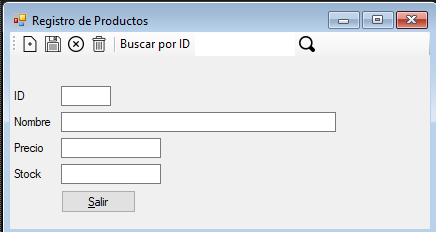
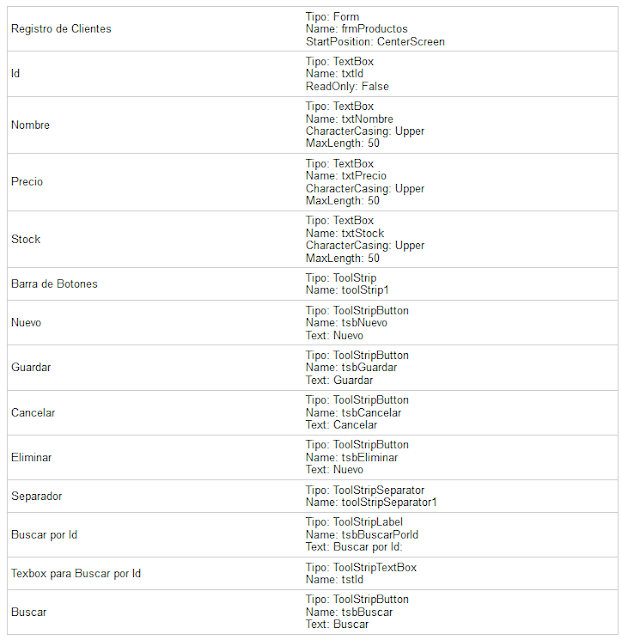



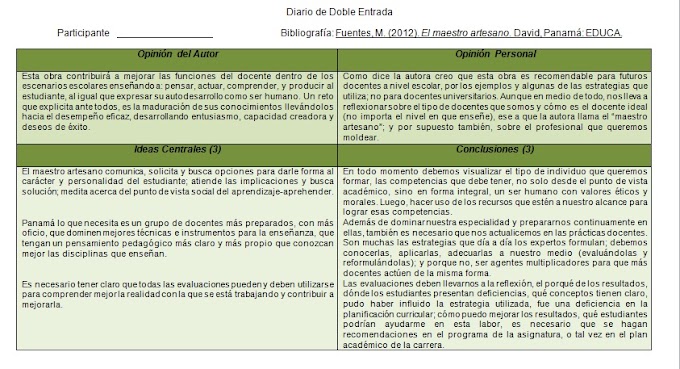
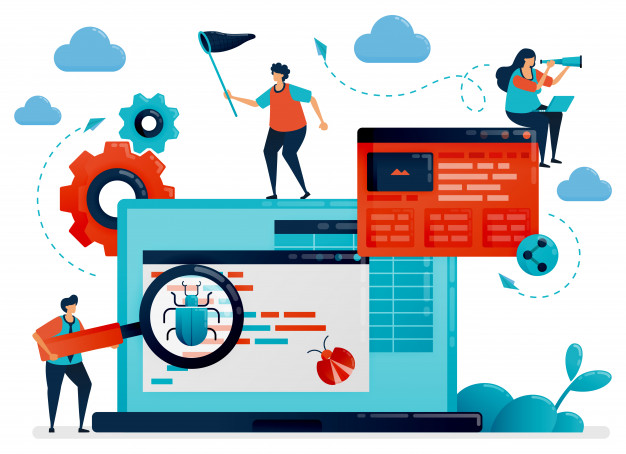



0 Comentarios